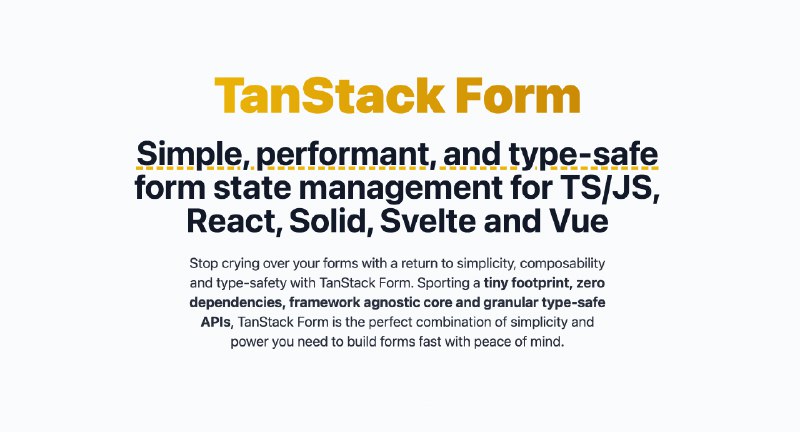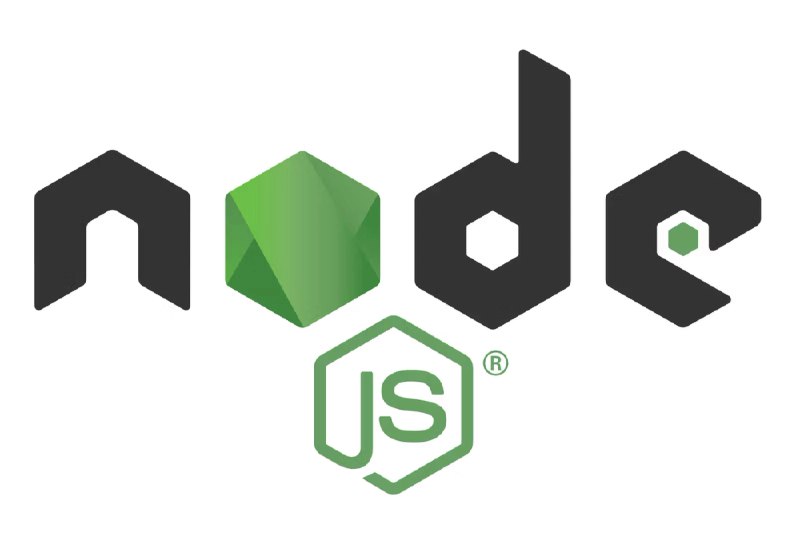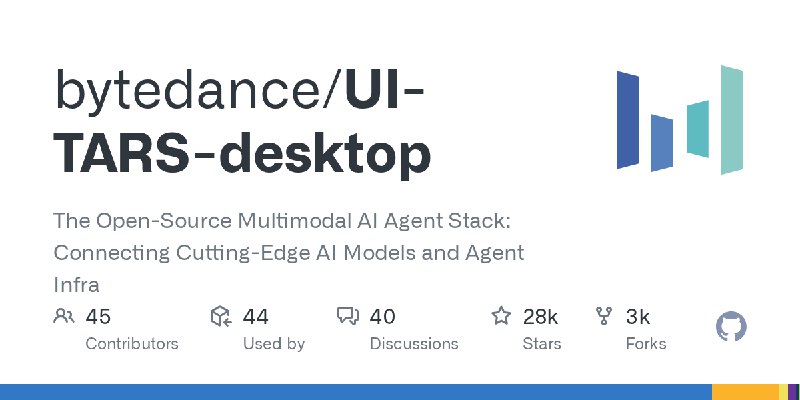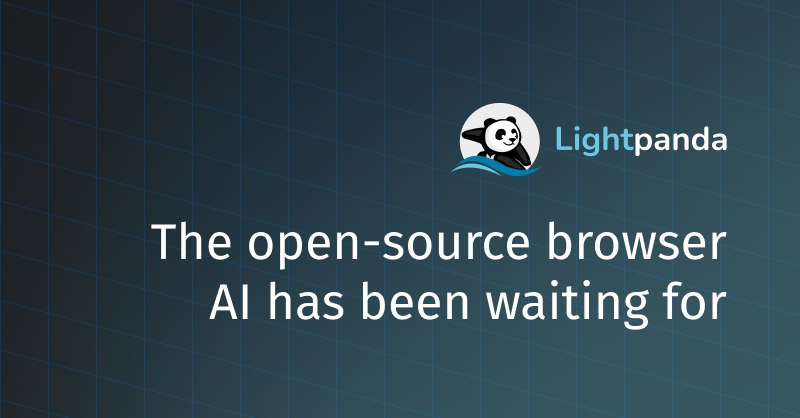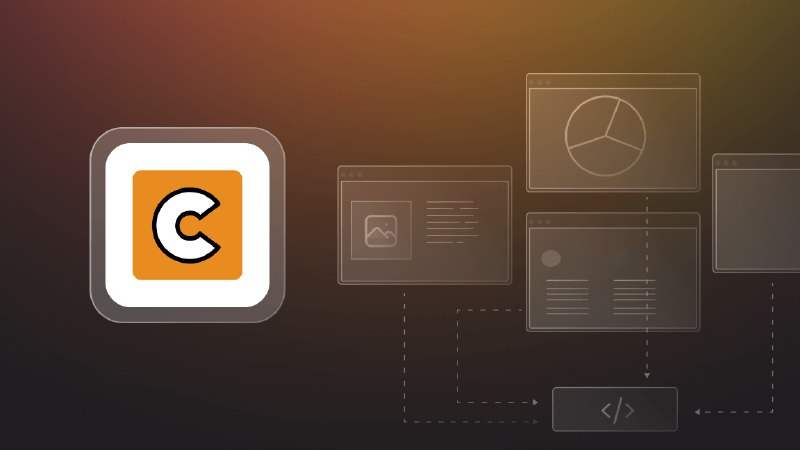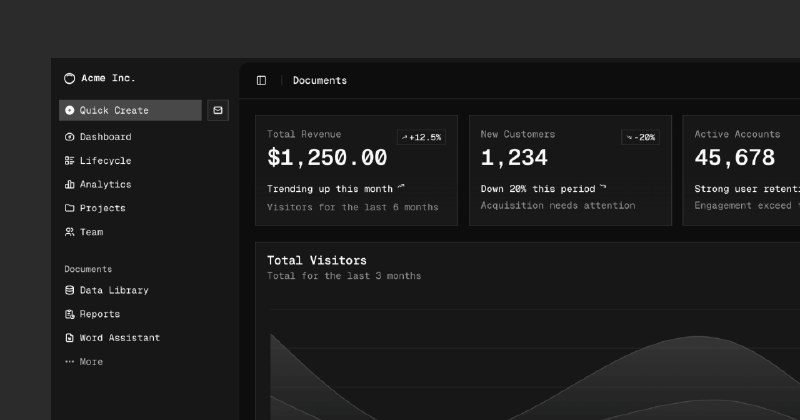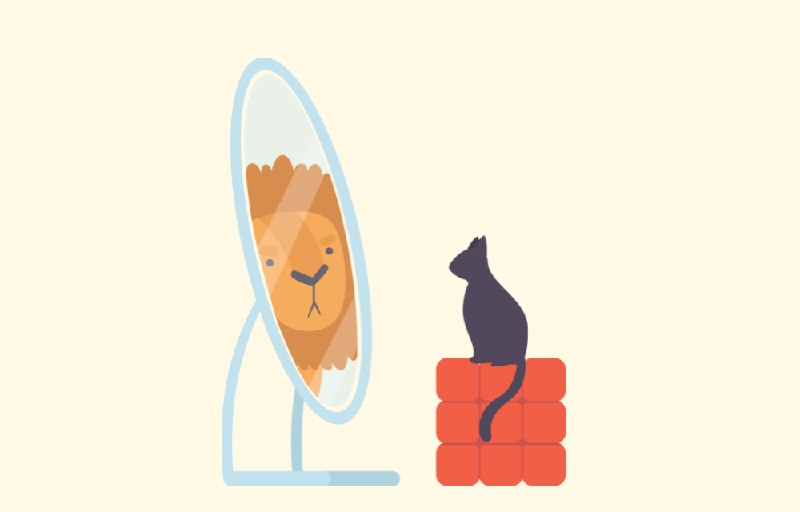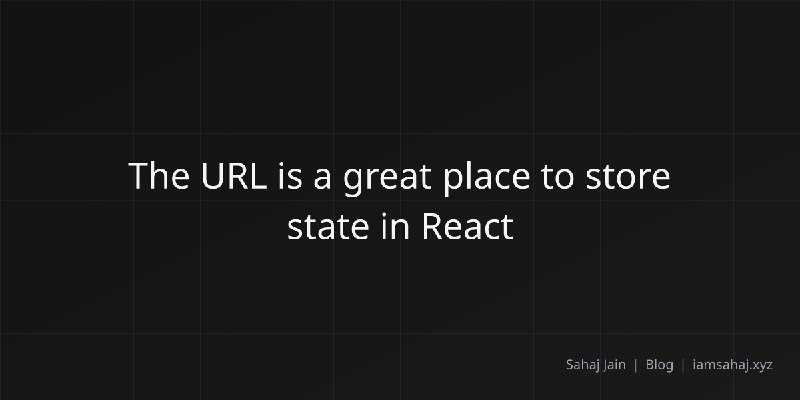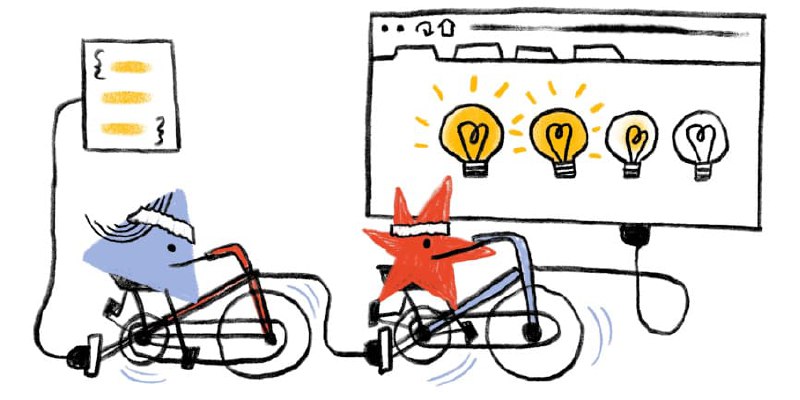Now vibe coding, so learning hammer FE ?
#开源 #文章 styled-components 进入维护状态。
- React 核心团队已决定事实上弃用某些 API,例如 Context API(在 RSC 中不可用,且没有迁移路径。)
- 总体而言,生态系统已基本脱离 css-in-js 概念,而 tailwind 等其他技术的普及度则呈现爆炸式增长。
- quantizor (自 2018 年左右以来一直是 styled-components 的核心维护者)不再在大型应用程序中积极部署 styled-components 的生产,因此在实际产品中的使用环境将持续减弱并最终完全停止。
https://opencollective.com/styled-components/updates/thank-you
- React 核心团队已决定事实上弃用某些 API,例如 Context API(在 RSC 中不可用,且没有迁移路径。)
- 总体而言,生态系统已基本脱离 css-in-js 概念,而 tailwind 等其他技术的普及度则呈现爆炸式增长。
- quantizor (自 2018 年左右以来一直是 styled-components 的核心维护者)不再在大型应用程序中积极部署 styled-components 的生产,因此在实际产品中的使用环境将持续减弱并最终完全停止。
https://opencollective.com/styled-components/updates/thank-you
#Node TSC 决定从未来版本(25 及以上)的 Node.js 中移除 Corepack,但 Node.js 24 及更早版本仍将包含 Corepack 作为实验性功能。
https://socket.dev/blog/node-js-tsc-votes-to-stop-distributing-corepack
https://socket.dev/blog/node-js-tsc-votes-to-stop-distributing-corepack
#开源 #AI 一个基于 UI-TARS(视觉-语言模型)的 GUI 代理应用程序,允许您使用自然语言控制您的计算机。需要配置模型,输入自己的 API KEY,目前仅支持 OpenAI 和 Claude
https://github.com/bytedance/UI-TARS-desktop
https://github.com/bytedance/UI-TARS-desktop
#开源 Lightpanda 浏览器是一款开源、超快、低内存的无头浏览器,专为网络自动化、AI训练和测试而设计。同时也兼容Playwright、Puppeteer。速度却是chrome headless的11倍
https://lightpanda.io/
https://lightpanda.io/
#文章 GitHub工程师学习新代码库的策略,包括直接与代码交互、与他人合作学习、通过文档和知识管理来巩固理解,以及通过教授他人来验证自己的理解。这些方法适用于不同经验水平的工程师,有助于他们更快地熟悉新代码库。
1. Start with “Good First Issues”(从“适合新手的问题”开始)
2. Learn with GitHub Copilot(使用GitHub Copilot学习)
3. Analyze telemetry and metrics(分析遥测和指标)
4. Explore through testing(通过测试探索)
5. Pair program(结对编程)
6. Understand the “why”(理解“为什么”)
7. Create personal documentation(创建个人文档)
8. Build technical maps(构建技术地图)
9. Maintain a command cheat sheet(维护命令备忘单)
10. Gather information on the domain(收集领域信息)
11. Write internal guides(编写内部指南)
12. Regularly reflect on your learning(定期反思你的学习)
https://github.blog/developer-skills/application-development/how-github-engineers-learn-new-codebases/
1. Start with “Good First Issues”(从“适合新手的问题”开始)
2. Learn with GitHub Copilot(使用GitHub Copilot学习)
3. Analyze telemetry and metrics(分析遥测和指标)
4. Explore through testing(通过测试探索)
5. Pair program(结对编程)
6. Understand the “why”(理解“为什么”)
7. Create personal documentation(创建个人文档)
8. Build technical maps(构建技术地图)
9. Maintain a command cheat sheet(维护命令备忘单)
10. Gather information on the domain(收集领域信息)
11. Write internal guides(编写内部指南)
12. Regularly reflect on your learning(定期反思你的学习)
https://github.blog/developer-skills/application-development/how-github-engineers-learn-new-codebases/
#文章 介绍了如何使用 Cheerio 进行网络爬虫(Web Scraping)。Cheerio 是一个基于 Node.js 的轻量级库,用于服务器端的网页抓取和 HTML 操作,它通过 CSS 选择器来提取网页数据,类似于 jQuery,但运行速度更快且不需要浏览器环境。
https://blog.apify.com/web-scraping-with-cheerio/
https://blog.apify.com/web-scraping-with-cheerio/
#React #tailwind shadcn/ui 团队开源了他们构建的用于测试 Tailwind v4 和 React 19 支持的 app。这是一个支持自定义主题、颜色和缩放的仪表板,还包含一个整洁、灵活的数据表。
https://v4.shadcn.com/dashboard
https://v4.shadcn.com/dashboard
#文章 #React 文章深入探讨了 React 开发中的服务器端渲染(SSR)、预渲染、静态站点生成(SSG)以及它们的性能影响、优缺点和实现方式。
https://www.developerway.com/posts/ssr-deep-dive-for-react-developers
https://www.developerway.com/posts/ssr-deep-dive-for-react-developers
URL 是存储 React 状态的绝佳位置 —— 这是一个颇具争议的观点,当然它更适合某些特定场景而非所有情况。
https://iamsahaj.xyz/blog/react-state-in-the-url/
https://iamsahaj.xyz/blog/react-state-in-the-url/
#TS 大事件 根据微软的计划,TypeScript 7.0(Go版本)预计将在2025年年中发布一个支持命令行类型检查的预览版。到2025年底,完整支持项目构建和语言服务的版本有望发布。此外,TypeScript 6.x(JavaScript版本)将继续维护,直到TypeScript 7.x足够稳定并被广泛采用。
https://2ality.com/2025/03/typescript-in-go.html
https://2ality.com/2025/03/typescript-in-go.html
#React #文章 如何将 ProseMirror 的渲染器从原生实现迁移到 React,并解决了 React 和 ProseMirror 在集成过程中遇到的诸多问题。
https://smoores.dev/post/why_i_rebuilt_prosemirror_view/
https://smoores.dev/post/why_i_rebuilt_prosemirror_view/